Only the features you need, nothing more, nothing less
Before Timetastic: Booking a day off is a real pain. Spreadsheets, shared calendars, phone calls and paper forms. With Timetastic: Relax. Just fire up the app, choose the days and book - everything is tracked and reconciled. You’ll love it.
Get notifications in Slack
If you love Slack, then dealing with absence requests in your direct messages is a big win.
Slack tools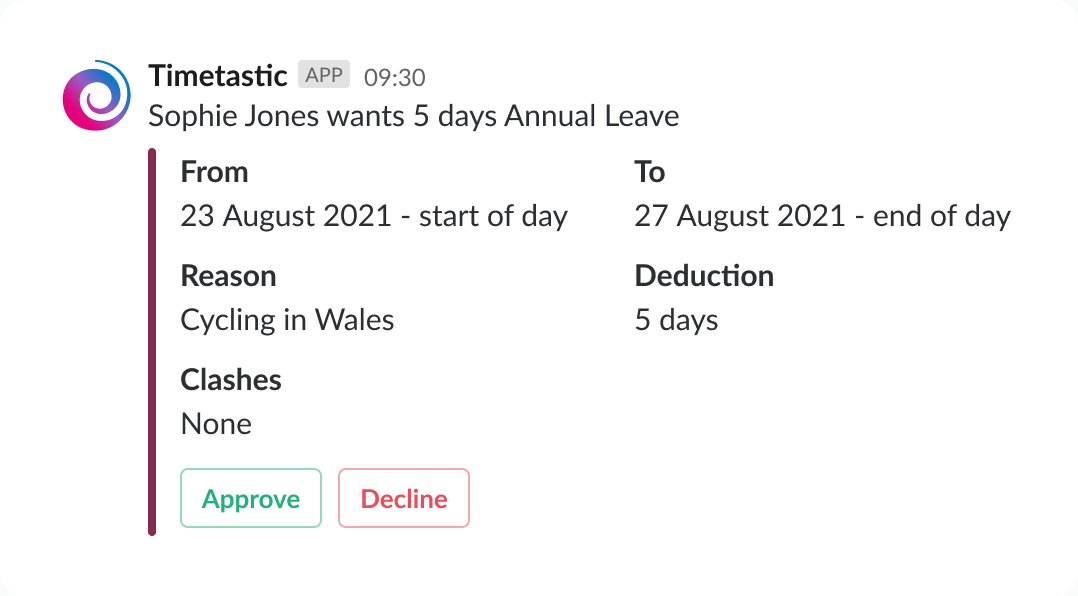
Sync with your calendars
Connect Timetastic up to your regular calendar and all your absence bookings will automatically feed in.
Calendar connections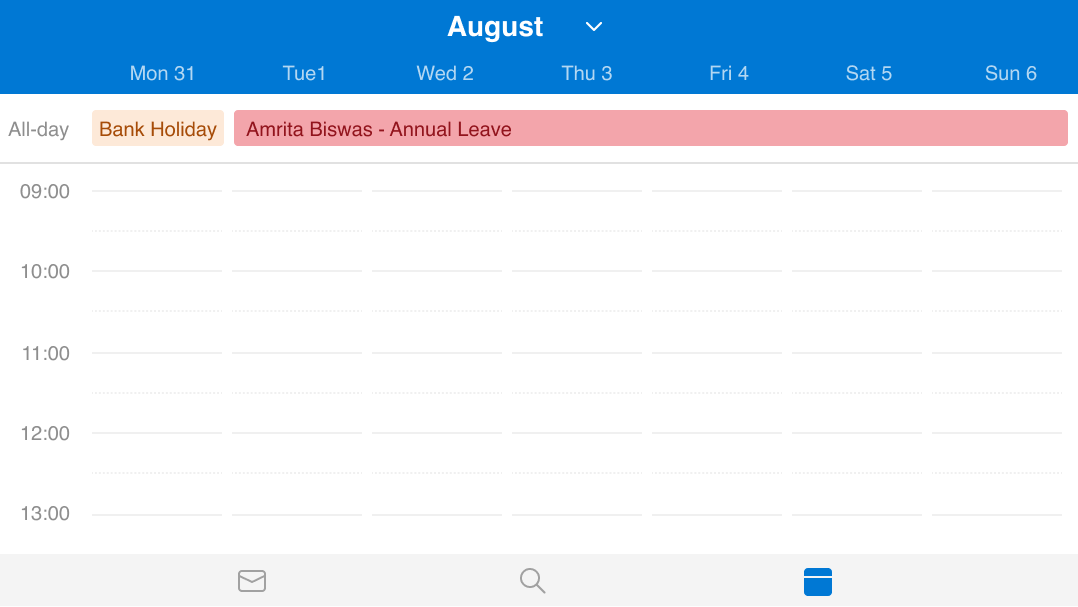
You’ll always know what’s going on
You get daily and weekly email updates. Every morning, straight into your inbox you’ll get an email telling you who’s off that day.
Email reports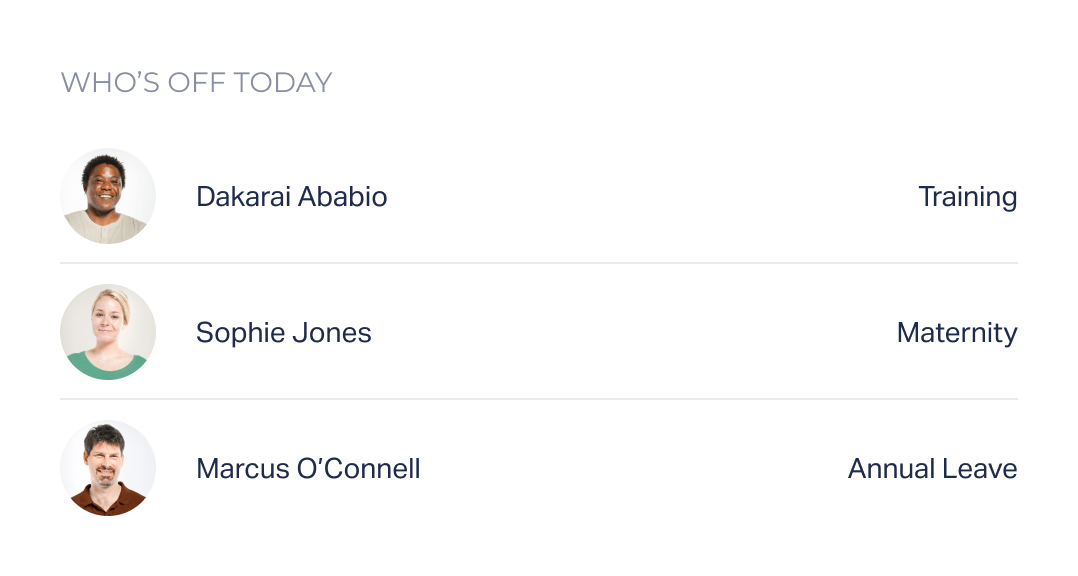
Book any type of absence - holidays, sickness, maternity
Timetastic gives you custom leave types. So you can book any reason to be off work that fits with your company policy.
Leave typesUpgrade security and insights
Say hello to Timetastic Pro - built for growing businesses like yours.
Timetastic Pro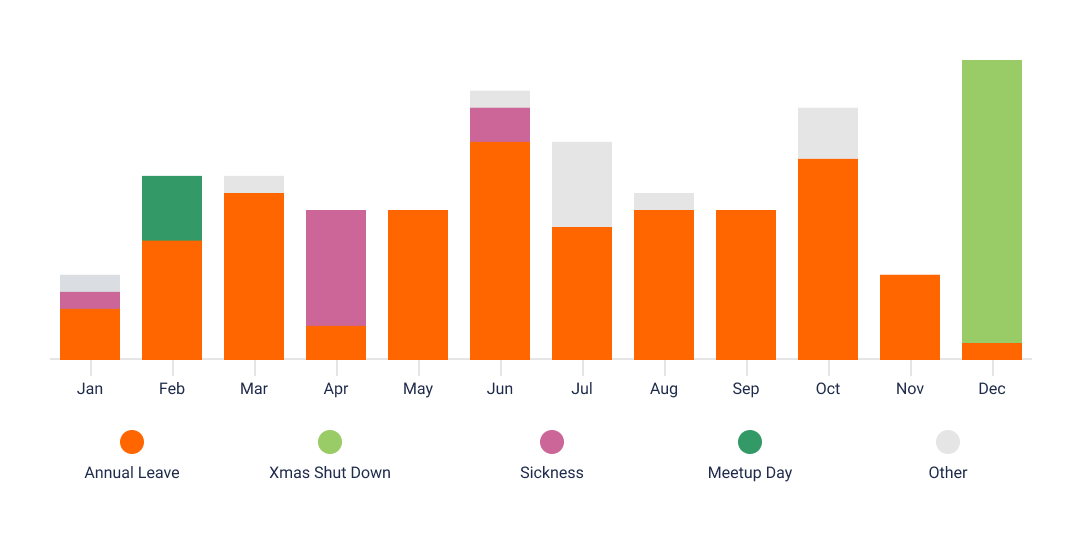
If you’re ready, give it a try now
If you’re still wondering about something in Timetastic, or need to see how something works. Just shout, we’re here to help.